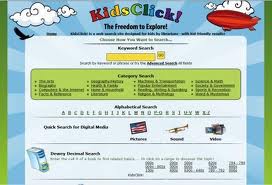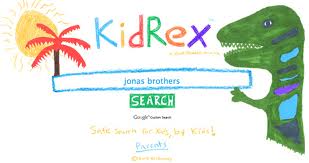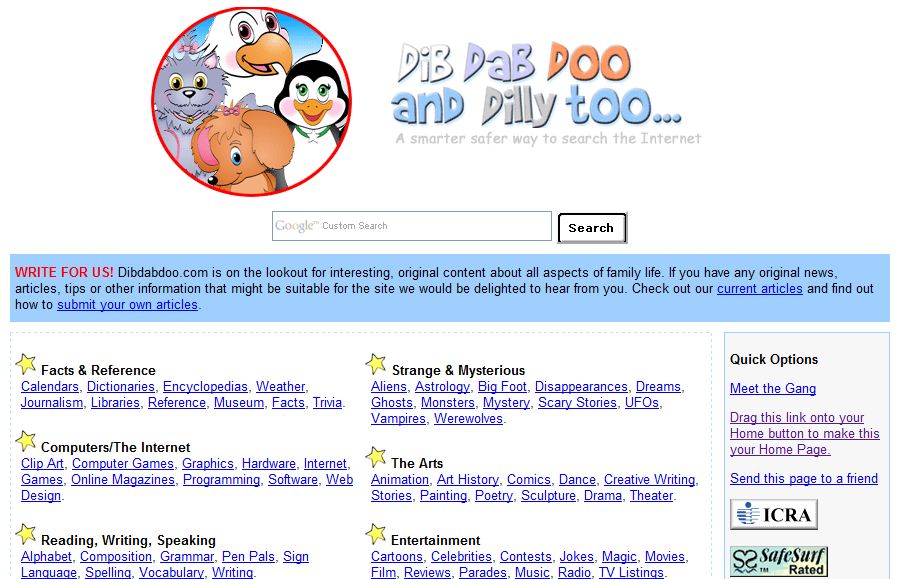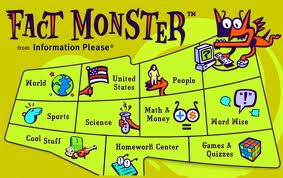Tips for Researching on the Internet
|
Helping Students Search Effectively - 'Surfing is not searching'
“Not all the information that exists in the world is on the Internet - Not all the information that is on the Internet is accurate.” Top Level Domains•.edu—higher education
•.k-12—elementary and secondary schools •.com—commercial •.gov—government agency •.mil—military •.org—general noncommercial organization •.net—computer network / world Research QuestionsKey words are likely to be nouns, verbs and synonyms
Put the most important keywords first in your search string. EXAMPLE: dog breed family pet choose |
Phrase SearchPutting in speech marks looks for the exact phrase e.g. “brain food”
By putting double quotes around a set of words, you are telling Google to consider the exact words in that exact order without any change. Type keywords and phrases in lower case to find both lower and upper case versions. Typing capital letters will usually return only an exact match EXAMPLE: president retrieves both president and President K12 Education Sites(for children up to 16)
Put K12 or K-12 after your key words / phrase e.g. takahe K12 Set a Reading Level If using Google as a search engine; set a reading level.
Enter search words and enter. On the left off the page there are search options. Scroll down to more search tools and select. Click on reading age. |
Boolean Searching on the InternetBoolean logic takes its name from British mathematician George Boole (1815-1864), who wrote about a system of logic designed to produce better search results by formulating precise queries. He called it the "calculus of thought." From his writings, we have derived Boolean logic and its operators: AND, OR, and NOT, which we use to link words and phrases for more precise queries.
BOOLEAN "AND" The Boolean AND actually narrows your search by retrieving only documents that contain every one of the keywords you enter. The more terms you enter, the narrower your search becomes. EXAMPLE: truth AND justice EXAMPLE: truth AND justice AND ethics AND congress BOOLEAN "OR" The Boolean OR expands your search by returning documents in which either or both keywords appear. Since the OR operator is usually used for keywords that are similar or synonymous, the more keywords you enter, the more documents you will retrieve. EXAMPLE: college OR university EXAMPLE: college OR university OR institution OR campus The Boolean Machine |